Support
Customer support is central at Search.gov. Your success is our success. When you work with Search.gov, you can expect timely, courteous, expert help.
Answers to Common Questions
Our system is required to disable accounts if they’ve not been used for 90 days. If you’re unable to log in to your account, email us to reset it.
- Login to your Search.gov account
- Click "Accept and Proceed" on the system access banner
- Arrive at Login.gov
- Enter the email address associated with your Search.gov account (.gov or approved business email address) and account password, plus MFA code
- Login.gov will send you back to Search.gov along with the email address you presented to them
- Search.gov checks for that email address's status and should let you in. If you still see a credentials error, email us to troubeshoot the error.
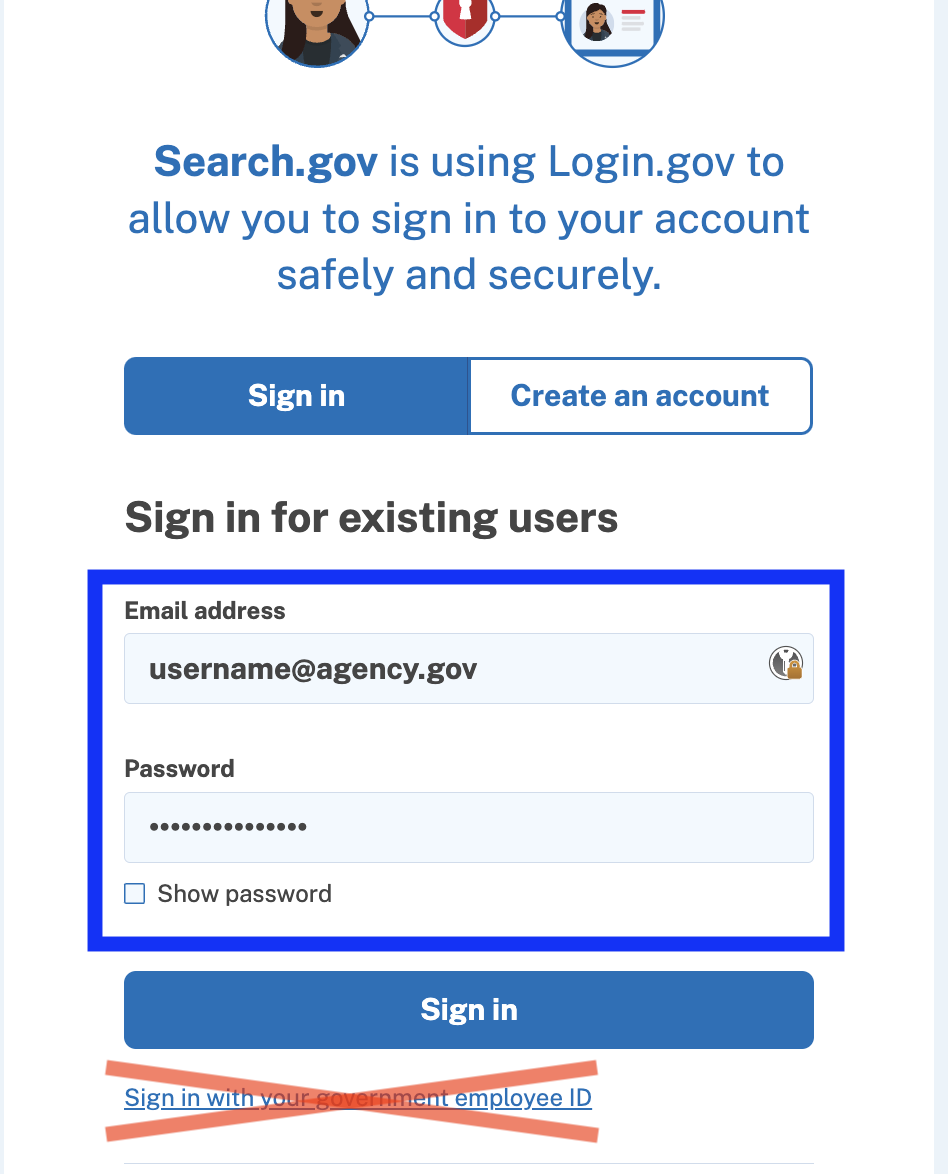
We scan for page updates and removals on a regular basis. If you need something removed immediately, you can also use the Filter URLs feature to hide the item. Learn more about the Filter URLs feature.
</ul>Please read through our Checklist For a Successful Redesign for suggestions on what you can do right away. Then, email us so we can update some things in the backend to get your search results up to date as soon as possible.
If something is missing from your search results, it’s likely not included in your XML sitemap. Some content management systems, like Drupal, have sitemap plugins that allow you to add static media files to the sitemap. If the content is not stored within the CMS, you will likely need an additional sitemap or RSS feed for this content.
Our search results API is robust, but its feature set is different from our hosted results page. We have a feature comparison chart that gives details.
Our System Status page shows our current status and any performance issues we may be working on.
Other Requests
If you have any other questions, please email us.
