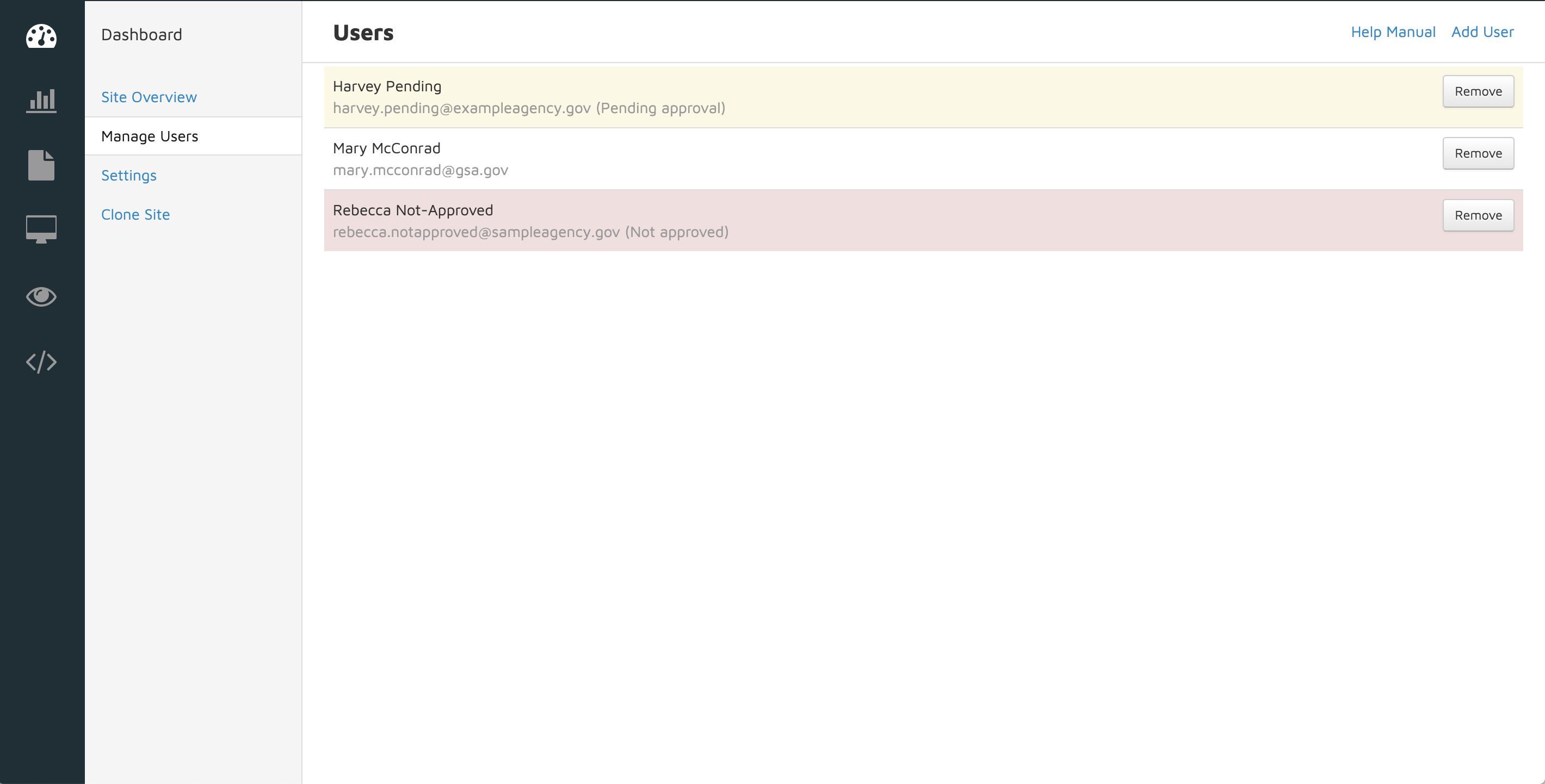Managing Your Site's Users
Find it in the Admin Center: Search.gov Home > Admin Center > YourSite > Dashboard > Manage Users
After you’ve logged in and added a site with your official government email, you can add your coworkers to your site.
You can add anyone you’d like to your site — with or without a .gov or .mil email address. Email addresses outside the .gov or .mil domains must be associated with a business. Personal emails, such as @gmail.com or @yahoo.com, are not allowed.
In addition to a text-based indicator, we use color coding to indicate each user’s status.
| Color | Status |
|---|---|
| No color | Approved |
| Yellow | Pending email verification: user must verify their email address via the introductory email they received from our system |
| Yellow | Pending approval: requires manual approval by the Search.gov team |
| Red | Not approved: to regain access, the user must be manually re-approved by the Search.gov team |
Pro Tip
Group accounts, using emails such as webteam@example.gov, are not allowed through our authentication provider, Login.gov. Please make sure all individuals requiring access are added separately as users.